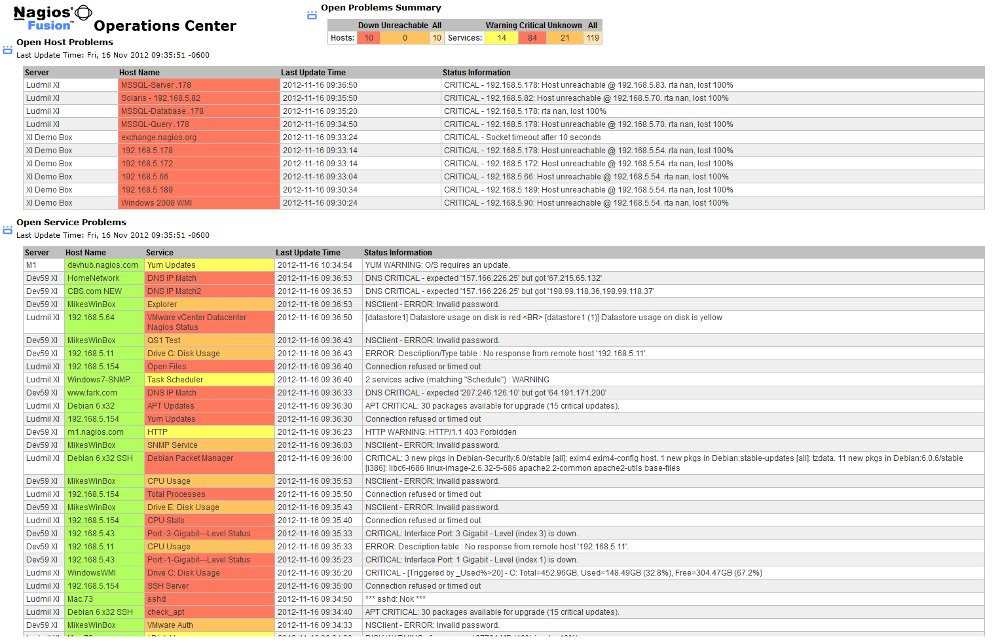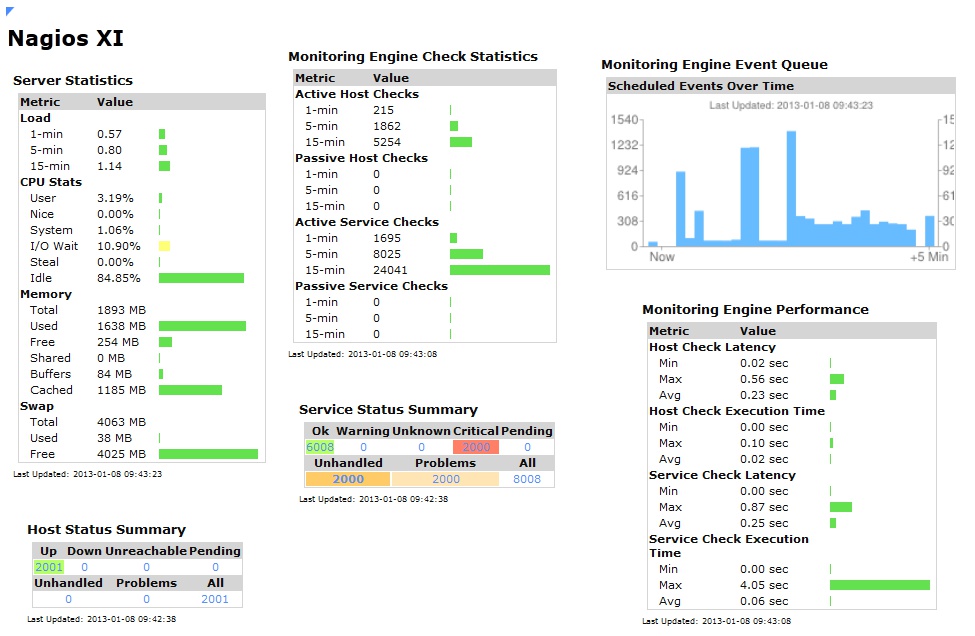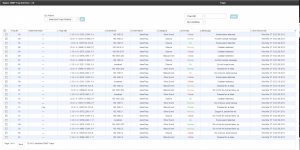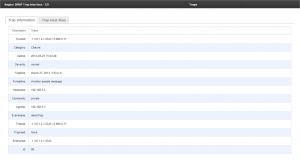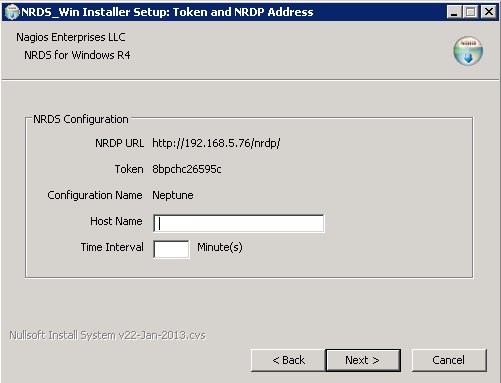After many months of anticipation and hard work, we are pleased to announce Nagios XI 2012 Beta is ready for public testing! XI 2012 is loaded with a variety of new features, and we’d love your help in making sure that 2012 is ready for full release as soon as possible. A key difference with the release of 2012 is that there will be both an Enterprise Edition and a Standard Edition, with the Enterprise Edition being targeted at users with larger environments.
2012 Standard Edition:
- New Core Config Manager
- Configuration Rollback
- Tools menu for external URL tools
- Bandwidth Report
- Executive Summary Report
- Custom Action URL’s
- Nagios BPI 2
- Emailed Reports
- Nagios Mobile now included
- Automatic installation of all current components, dashlets, and wizards
- Improved Autodiscovery Wizard
- Custom Home page
- NRDS Config Manager
2012 Enterprise Edition
- *All features mentioned above*
- Capacity Planning Report
- Bulk Renaming Tool
- Bulk Modifications Tool
- Escalation Wizard
- SSH Terminal access built into the UI
- Scheduled Reporting
- Scheduled Page Report
- Notification Settings Management
- Nagios BPI Hostgroup and Servicegroup Syncing
- Audit Logging
Beta Installation Notes:
- We recommend using the 2012 Beta as a fresh install or an upgrade for test environments only until the production version is ready.
- The upgrade script will backup all currently installed wizards, components, and dashlets to the /tmp directory to account for custom modifications to any Nagios XI addons.
- The upgrade to 2012 will update any current wizards, components, and dashlets released by Nagios enterprise to their latest versions. This particular upgrade step will only happen one time once the full production version of 2012 is posted. This is done to allow users to safely modify components and wizards without being overwritten with each upgrade.
- The Admin->SSH Terminal access uses SSL and requires browser acceptance of the certificate the first time it is used. (Open in a new tab).
- Any new components and wizards can be removed after the upgrade if not desired
- Home dashboards will be updated to the new default home splash after the upgrade. The default home dashboard can be brought back by selecting the “Change my default home page” link at the top right of the home page.
- Nagios BPI 1.x users will have to migrate their configuration for use with Nagios BPI 2.x, since groups are now calculated differently.
- The previous version of the Core Config Manager is still available in the menu system by selecting “Legacy CCM”
- The Beta release will be versioned as release candidates: 2012r1.0rc3 and incrementing up from there
- The 2012 Enterprise Edition trial functions the same for the beta version as it does for production.
- The enterprise edition trial lasts for 60 days with full functionality.
Our current beta revision at the time of this article is RC3. If you’d like to receive updates for each new beta revision, post a comment to this article and we’ll get you added to the update mailing list. Bug reports and technical inquiries can be posted to our support forum.